This article will only discuss ancestry.com features. If you missed my "So you want to take a DNA test" article you can find it here
Below I will list some tips on how to navigate ancestry.com as well as different tools you can use to get the best experience. I really hope you find this useful!
While you are waiting for your DNA test results to come in start building your tree. Add as much information as you possibly can starting with your parents, grandparents and great grandparents names and birth/death dates. Make sure your information is correct. Call family members if needed to fill in dates and location of birth/death. You can upload photos too, it's prettier to log in and see all those faces looking back at you! When you originally start to build the tree ancestry will already have the public box checked, this means everyone can see the deceased people on your tree - living people will always be private unless you give specific people permission to view them. You can change your privacy at any time plus share your tree with people by clicking on manage tree:privacy settings:sharing
Congratulations! Your email just arrived that your DNA test results are in! Very first thing - click on "your DNA results summary" click on "settings" on the far right, connect your DNA to the tree you've been working on, find yourself in the tree and connect!
*If you are an adoptee or searching for someone now is the time to add your DNA to all possible databases. In this same DNA settings screen off to the right you will see "download raw DNA data". Click that and save it on your computer. Then upload to all the sites mentioned in my first article, linked above.
Ok fun stuff! Go back to the DNA results page and click on "view your genetic ancestry". Click on ethnicity regions. Open your low confidence regions by clicking the + sign. Take a screen shot of this box if you want to show it to your friends and family.
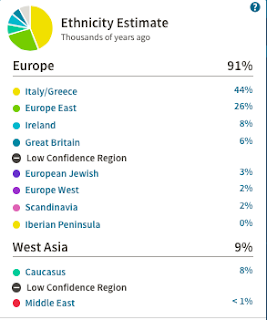
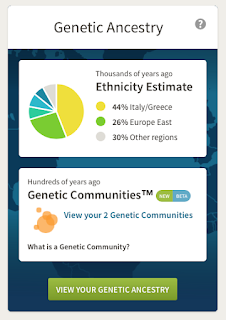
Now click on "genetic communities". Sometimes it takes a couple days for this to show up. You might have 1, 2 or 3 or who knows how many communities. You can read the history about these areas and you can also see your matches who have ancestors from these same communities. This can be helpful if you're searching for someone and know their genetic background - i.e. my father is Italian and my mother's side is not so I know that all the matches from my Italian genetic community were related to my dad. To see those matches, click on one of your genetic communities, a story will pop up but click on "connection" scroll down and click "view all matches" on the left.
Ok now go back to the DNA results page again. There's your DNA matches right there in the center column. You will most likely have thousands of cousins, if you're really lucky you might have some closer relationships. Click on "view all DNA matches". Click on your highest match at the top there. Click on that little "i" under predicted relationship. This shows you how many centimorgans and DNA segments you share with this particular match. Use this chart to figure out the relationship farther.
While you still have this match open you can see a preview of their tree on the right if they have a tree and their DNA is connected to it. You can click on "view full tree" to see it better.
Sometimes they've built a tree and didn't connect their DNA, you can see a drop down box a little lower on the left of the screen to view their tree(s). If they have a tree but it's private you can message them and ask them to share it with you. They'll need your email address to invite you and go into that sharing section I talked about earlier.
Ok so you still have this match open, now click on "shared matches". These are all the matches who are related to both of you.
As you are adding people to your tree, the bigger your tree gets you'll start getting "shared ancestor hints". These are DNA matches who have their DNA attached to their tree and you and them have some common relatives on both trees. When you start getting them you'll see the number next to the leaf under your matches, click on them and it'll show you the paths on how you're related.
If you are searching for someone or find a match that you'd like to look into farther you can star them so they are easier to find when you log back in. For example, I was researching my fathers side of the family for a while so I starred all of the Italian matches and shared matches of those matches. Then tried to figure out where they connected so I could add them on my tree.
Contacting matches: When you have a match open there's a green box at the top right that says "send message". You can click on that or you can on the matches name and at the top right is another button, it's brown and says "contact(matches name)". I've heard that this brown button is a better choice as it goes straight to the matches personal email but I do not know this as fact. If you are desperate to reach the match try both ways!
If you are searching for someone and you see matches/trees/info that is useful, please take a screen shot or notes as soon as possible. Some people panic when close matches show up or if they are contacted and hide their trees and other info. If you feel it's important - screen shot it!
If you plan on contacting someone who is related to the person you are searching for and there is particular information you need from them. Start off your message like "Hi! I see we are a DNA match! I'd love to figure out how/where we connect!" Chat with them some and build up that information in the tree before divulging that you are searching for their relative, often times people feel uncomfortable giving out info on their relatives or fear of being the one to reveal a family secret and will stop communicating with you once they know you are searching.
Building mirror trees and adding your DNA matches to your tree even if you don't know where they connect. There are several reasons why you might want to do this. Here is the best way I've found. You have this 3rd cousin match and you want to connect them to your tree but you don't know how they are related yet. They have an awesome tree and it's public, score! Add them to your tree as your brother or sister or whatever, it doesn't matter just add them somewhere. Once you have them on there and their little file is open so you can see their facts, ect. Click on "edit" and then "edit relationships". Click the X to remove the current relationships that were false, you just used those to get them on the tree and then add their real parents. You'll have to click on "add father" and then "add new person". Use the names and birth/death dates that this person has on their tree. Copy as much of their tree as you like (this is called a mirror tree). If you clicked on shared matches with this match you can usually tell which side of their tree you need to focus on so fill that in well.
Putting all of your matches in this way, all on one tree is helpful for when it's time to connect their branch. If you built them all a separate tree you'd have to manually go in to add them to your main tree when you were ready to do so. Lots of extra work, easier to put them all on one to start off.
Here is how I keep track of them all since they are not attached to your main tree anymore once you remove those initial relationships. I picked a DNA symbol photo off of the internet and I added it to my mother and my father's gallery (Open your mother's name on your tree, click on gallery, upload media). Once you've added a maternal match in the tree, go back to that DNA photo in your mom's gallery (go to gallery and click on the photo) there's a blue button on the right that says +add. Click that and type the matches name. They are now connected to this DNA photo, this is how I keep track of all my maternal and paternal matches and how you can find them easily.
Membership when you will have a solid two weeks to dedicate to research, take advantage of free 2 week trial membership with ancestry. At this time you'll have access to census reports, manifest from when ancestors traveled to and from the US among other documents. This is the time to find proof on who was living where and with who. It is important to use these documents to correctly fill in your tree. Do not rely on other matches trees because 9 times out of 10 the information is incorrect. Open those census forms up, those manifests and find a grave and read them! Sometimes there's clues in there that you wouldn't have known if you didn't.
*If you do not have a paid membership you can still see and communicate with your matches. You can still build a tree, you just cannot use the search tools, shaky leafs and documents ancestry has to assist you.
Searching tools
I am still learning about all of the search tools available. I've heard you can look up ancestors and obituaries at your local library for free and that some of them even have an ancestry account that you can use. For now here are some sites that are useful:
familysearch.org
peoplefinders.com
newspapers.com
legacy.com
findagrave.com
genealogybank.com
Also great resources for those who are adopted or searching for someone or need the assistance of a search angel:
http://dnaadoption.com
https://www.facebook.com/groups/DNADetectives/
For those of you who find slave owners in your tree. I found this amazing article about the "Beyond Kin Project" it shows you ways to add the slaves and their families to your tree and do some research on them, which would in turn possibly help the families of those slaves who are researching find them easier. I love this idea!
http://beyondkin.gegbound.com
Last but not least, ancestry has an academy where they post videos to help walk you through certain things. Check it out! https://www.ancestry.com/academy/courses/recommended
This is all I can think of at the moment! If you have anything to add or questions please feel free to contact me and good luck with your search!!!
Below I will list some tips on how to navigate ancestry.com as well as different tools you can use to get the best experience. I really hope you find this useful!
While you are waiting for your DNA test results to come in start building your tree. Add as much information as you possibly can starting with your parents, grandparents and great grandparents names and birth/death dates. Make sure your information is correct. Call family members if needed to fill in dates and location of birth/death. You can upload photos too, it's prettier to log in and see all those faces looking back at you! When you originally start to build the tree ancestry will already have the public box checked, this means everyone can see the deceased people on your tree - living people will always be private unless you give specific people permission to view them. You can change your privacy at any time plus share your tree with people by clicking on manage tree:privacy settings:sharing
Congratulations! Your email just arrived that your DNA test results are in! Very first thing - click on "your DNA results summary" click on "settings" on the far right, connect your DNA to the tree you've been working on, find yourself in the tree and connect!
*If you are an adoptee or searching for someone now is the time to add your DNA to all possible databases. In this same DNA settings screen off to the right you will see "download raw DNA data". Click that and save it on your computer. Then upload to all the sites mentioned in my first article, linked above.
Ok fun stuff! Go back to the DNA results page and click on "view your genetic ancestry". Click on ethnicity regions. Open your low confidence regions by clicking the + sign. Take a screen shot of this box if you want to show it to your friends and family.
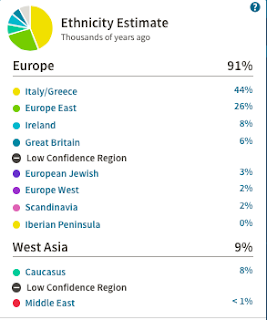
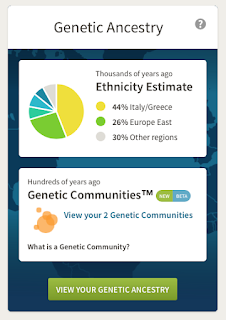
Now click on "genetic communities". Sometimes it takes a couple days for this to show up. You might have 1, 2 or 3 or who knows how many communities. You can read the history about these areas and you can also see your matches who have ancestors from these same communities. This can be helpful if you're searching for someone and know their genetic background - i.e. my father is Italian and my mother's side is not so I know that all the matches from my Italian genetic community were related to my dad. To see those matches, click on one of your genetic communities, a story will pop up but click on "connection" scroll down and click "view all matches" on the left.
Ok now go back to the DNA results page again. There's your DNA matches right there in the center column. You will most likely have thousands of cousins, if you're really lucky you might have some closer relationships. Click on "view all DNA matches". Click on your highest match at the top there. Click on that little "i" under predicted relationship. This shows you how many centimorgans and DNA segments you share with this particular match. Use this chart to figure out the relationship farther.
While you still have this match open you can see a preview of their tree on the right if they have a tree and their DNA is connected to it. You can click on "view full tree" to see it better.
Sometimes they've built a tree and didn't connect their DNA, you can see a drop down box a little lower on the left of the screen to view their tree(s). If they have a tree but it's private you can message them and ask them to share it with you. They'll need your email address to invite you and go into that sharing section I talked about earlier.
Ok so you still have this match open, now click on "shared matches". These are all the matches who are related to both of you.
As you are adding people to your tree, the bigger your tree gets you'll start getting "shared ancestor hints". These are DNA matches who have their DNA attached to their tree and you and them have some common relatives on both trees. When you start getting them you'll see the number next to the leaf under your matches, click on them and it'll show you the paths on how you're related.
If you are searching for someone or find a match that you'd like to look into farther you can star them so they are easier to find when you log back in. For example, I was researching my fathers side of the family for a while so I starred all of the Italian matches and shared matches of those matches. Then tried to figure out where they connected so I could add them on my tree.
Contacting matches: When you have a match open there's a green box at the top right that says "send message". You can click on that or you can on the matches name and at the top right is another button, it's brown and says "contact(matches name)". I've heard that this brown button is a better choice as it goes straight to the matches personal email but I do not know this as fact. If you are desperate to reach the match try both ways!
If you are searching for someone and you see matches/trees/info that is useful, please take a screen shot or notes as soon as possible. Some people panic when close matches show up or if they are contacted and hide their trees and other info. If you feel it's important - screen shot it!
If you plan on contacting someone who is related to the person you are searching for and there is particular information you need from them. Start off your message like "Hi! I see we are a DNA match! I'd love to figure out how/where we connect!" Chat with them some and build up that information in the tree before divulging that you are searching for their relative, often times people feel uncomfortable giving out info on their relatives or fear of being the one to reveal a family secret and will stop communicating with you once they know you are searching.
Building mirror trees and adding your DNA matches to your tree even if you don't know where they connect. There are several reasons why you might want to do this. Here is the best way I've found. You have this 3rd cousin match and you want to connect them to your tree but you don't know how they are related yet. They have an awesome tree and it's public, score! Add them to your tree as your brother or sister or whatever, it doesn't matter just add them somewhere. Once you have them on there and their little file is open so you can see their facts, ect. Click on "edit" and then "edit relationships". Click the X to remove the current relationships that were false, you just used those to get them on the tree and then add their real parents. You'll have to click on "add father" and then "add new person". Use the names and birth/death dates that this person has on their tree. Copy as much of their tree as you like (this is called a mirror tree). If you clicked on shared matches with this match you can usually tell which side of their tree you need to focus on so fill that in well.
Putting all of your matches in this way, all on one tree is helpful for when it's time to connect their branch. If you built them all a separate tree you'd have to manually go in to add them to your main tree when you were ready to do so. Lots of extra work, easier to put them all on one to start off.
Here is how I keep track of them all since they are not attached to your main tree anymore once you remove those initial relationships. I picked a DNA symbol photo off of the internet and I added it to my mother and my father's gallery (Open your mother's name on your tree, click on gallery, upload media). Once you've added a maternal match in the tree, go back to that DNA photo in your mom's gallery (go to gallery and click on the photo) there's a blue button on the right that says +add. Click that and type the matches name. They are now connected to this DNA photo, this is how I keep track of all my maternal and paternal matches and how you can find them easily.
Membership when you will have a solid two weeks to dedicate to research, take advantage of free 2 week trial membership with ancestry. At this time you'll have access to census reports, manifest from when ancestors traveled to and from the US among other documents. This is the time to find proof on who was living where and with who. It is important to use these documents to correctly fill in your tree. Do not rely on other matches trees because 9 times out of 10 the information is incorrect. Open those census forms up, those manifests and find a grave and read them! Sometimes there's clues in there that you wouldn't have known if you didn't.
*If you do not have a paid membership you can still see and communicate with your matches. You can still build a tree, you just cannot use the search tools, shaky leafs and documents ancestry has to assist you.
Searching tools
I am still learning about all of the search tools available. I've heard you can look up ancestors and obituaries at your local library for free and that some of them even have an ancestry account that you can use. For now here are some sites that are useful:
familysearch.org
peoplefinders.com
newspapers.com
legacy.com
findagrave.com
genealogybank.com
Also great resources for those who are adopted or searching for someone or need the assistance of a search angel:
http://dnaadoption.com
https://www.facebook.com/groups/DNADetectives/
For those of you who find slave owners in your tree. I found this amazing article about the "Beyond Kin Project" it shows you ways to add the slaves and their families to your tree and do some research on them, which would in turn possibly help the families of those slaves who are researching find them easier. I love this idea!
http://beyondkin.gegbound.com
Last but not least, ancestry has an academy where they post videos to help walk you through certain things. Check it out! https://www.ancestry.com/academy/courses/recommended
This is all I can think of at the moment! If you have anything to add or questions please feel free to contact me and good luck with your search!!!



Comments
Post a Comment